The internet
If you decide to build a second house on your property, at some point, you will face the question of how this house will connect to the internet. The two basic options include:
- Order a separate connection from your Internet Service Provider (ISP), such as Comcast, AT&T, Verizon, etc.
- Extend the network connection from your primary house to the second house.
Option #1 would be better if you were planning to rent the second house. But it will cost you more, and since the internet plans in the US tend to be expensive, I prefer option #2, so that's what I chose. Now, let's see how I did it.
In the nutshell, it's pretty simple. Here is what you do:
- Plug a network (Ethernet) cable into the main router at your primary house (if you router does not have enough ports, you can connect the cable to a network switch connected to the router).
- Take the Ethernet cable outside of the main house (most likely through the roof and a wall).
- Guide the cable through an appropriate conduit in the ground to the new house.
- Install a second router in the new house and run it as an Access Point (AP).
- Plug the Ethernet cable into the second router at the new house.
- If you want to have wired connections in the rooms of the new house, connect the Ethernet ports in the walls to the second router (if you have enough available ports) or to a network switch (connected to the router).
Technically, if you just need a Wi-Fi signal, you do not need to use a full-featured router in the new house: you can use a dedicated Access Point (AP) device instead. I prefer to extend wired connections to rooms inside of the house, so a router (running as in the Access Point mode) gives me a benefit of providing both the Wi-Fi signal and a 3-port switch for extending the wired connections. I will explain the details in a moment, but first, let me get some questions out of the way.
Why bother with the Ethernet cable and not use a Wi-Fi extender? Yes, you can use a pair of directional antennas to extend the Wi-Fi signal from one building to another, but I (along with others) prefer a wired connection if possible. If your second house has not been built, yet, I would definitely plan for a wired connection, but if it's too late, a point-to-point Wi-Fi bridge would be an alternative.
Can you really lay the Ethernet cable in the ground? Yes, assuming that you bury it at proper depth and guide it through a proper conduit.
Wouldn't it be better to use fiber optics? Yes, if your budget is not a problem and you have someone who knows how to handle fiber optic cables, you can connect the Ethernet cables in both houses to the Ethernet-to-fiber optic converters and run the fiber optic cable between the houses. Some people recommend this approach because fiber optics is more reliable for the outdoors use (think, lightnings, etc.), but they are also more fragile and if something doesn't work, it would be harder to troubleshoot. I also checked with my friend who builds networks for living and he said using fiber optics in my case would be an overkill (I specifically asked him about lightnings and he said it should not be an issue in the Greater Sacramento area).
Okay, let's get back to my simple solution. If you have no background in networking and still not sure how this works, think about it this way:
- Your Internet Service Provider (ISP)--think, Comcast--connects your home network to the Internet via a modem.
- The modem connects to your router (you may have a device that combines both the modem and the router, but these two have very distinctive purposes) and gives it one external IP address, i.e. the address by which all of your devices communicate with the internet.
- The router will give a distinct internal IP address to each device on your home network connected to it either directly (routers normally have several ports on the back), via Wi-Fi, or via external network switches, but they (the devices) will share the same external IP address when communicating with the outside world.
I'm not sure if this networking background helped or confused you, but the point I'm trying to make is: the devices in the ADU will be on the same network as your primary house. The wired devices will be connected to your home network via the second router (acting as a switch) or a dedicated switch (connected to the second router). The wireless devices will connect to your home network via the second router acting as an Access Point. If you are still confused, don't fret: it is simpler in life than in my explanation.
Finally, let me answer a few questions that I had in the beginning of the project in case you are wondering about the same.
CAT5 or CAT6? Nobody should be using CAT5, so technically the question should be CAT5E or CAT6? In case you have no idea what these mean, here is brief primer: Cat5 vs Cat5e vs Cat6 - Which Should You Use? In the nutshell, these are the specifications defining the performance (speed, throughput) of the Ethernet cables. If your contractor knows what he is doing, go with CAT6 (or later). I chose CAT5E because that's what my primary house uses (none of my network devices support CAT6, so it would be a waste) and CAT5E is easier to work with (CAT6 is stiffer). I may regret it in future, but I'm glad we stuck with CAT5E because my contractor had really hard time passing it through the conduit, so I suspect CAT6 would have been even harder if not impossible.
Any cases when CAT6 must be used? If your primary home already uses CAT6, it would be silly not to use it in the new home. It's not a must but it would make sense. It would also make sense if you are planning an upgrade to CAT6 in your primary house.
Is there a case when CAT5/6 cannot be used? Yes, if the distance between the cable connection points is about 100 meters (about 328 feet), you will need to use fiber optics.
Is the CAT5/5's maximum length (100 meters) calculated between the routers? Not necessarily. Say, your primary router is in the middle of the main house, but you can connect the Ethernet cable connecting the houses to a network switch in a room, then you calculate the distance from the switch, not from the router.
So, a network switch does not need to be connected directly to the router? No. You can connect a network switch to any active Ethernet port. It can be a router, a wall outlet, another network switch, or an Access Point device (if it has additional Ethernet ports).
To which Ethernet port in the second router should you connect the Ethernet cable coming from the main router? Most modern switches come with five Ethernet ports: one port should be only used to connect the switch to a modem, the other four ports can be used for network distribution: you can connect other devices (printers, computers, network switches to them). Since the second router is not connected to a modem, you connect the incoming Ethernet cable to any one of the other four Ethernet ports.
How do you run a router in the Access Point mode? The specifics depend on a router: it can be as easy as turning a hardware switch or it may require following the manual steps (here is a general idea what it would involve if you were to do it manually: Convert Wireless Routers into Access Points). For the step-by-step instructions, check your router documentation.
Can any router run as an Access Point? Generally, yes, but some are easier to switch to the Access Point mode than others.
Once you switch the second router to an Access Point, how do you access its administrative interface? You open the administrative interface of your primary router and check the IP address of the second router in the list of the connected devices. If you use the same router models, it will be easier if you give each router a distinctive name. It may also help to reserve a specific address (e.g. the last address in the supported range) for the second router (this way you will always know how to connect via IP address).
Should the second router use the same SSID as the first router? In case you didn't know, SSID is the name of the Wi-Fi network to which your wireless devices connect. In most cases, I'd say: use different SSIDs to distinguish your primary Wi-Fi network from the Wi-Fi network in the new house. Why? First, using distinct Wi-Fi network names will make it easier to troubleshoot issues (in case you have problems with connectivity). Second, there are some caveats in the algorithm wireless devices use to pick the preferred network to connect which may lead your devices to connect to the network with a weaker signal (this will mostly depend on how far your routers are from each other). But if your connection is stable and the connection logic does not cause you any issues, you can try using the same names. If you start seeing issues, you can always revert back.
Any insights on the digging part: how to actually lay the network cable between the houses? My contractor handled everything related to actually laying the Ethernet cable between the houses and wiring the new house, so I have no idea about specifics, such as the conduits they used, etc. The only thing I know that they connected it to the network switch attached to the router, pulled it up through the wall to the attic, through the attic to the wall holding the electric panel, down the wall to the ground, through the conduit to the new house, up the wall of the new house to the attic, through the attic to the wall next to the second switch and from the wall to the switch. There was a couple of hiccups. One: pulling the cable through the conduit was a pain (due to angles), so when I saw the cable in the new house, which was in in a bad shape, I was worried that it would not work, but so far, all was good. Second: the cable was a few feet short, so they had to use an extension (I was afraid that it would cause issues, but given the trouble of passing it through conduit, we did not want to deal with the same hassle, so extension it was, and no issues, as far as I can tell).
Any tips on wiring the house? Just do it during the construction phase (along with electrical wiring); wiring the network after the walls are covered is more complicated and expensive. I'd recommend adding at least one Ethernet outlet per room (I have a total of three: one in each bedroom and one in the living room attached to the TV mount). IMPORTANT: Make sure, your electrician does not lay the Ethernet cables next to the power cables because it may cause signal interference.
SEE ALSO:
| PREVIOUS | INTRODUCTION | NEXT |
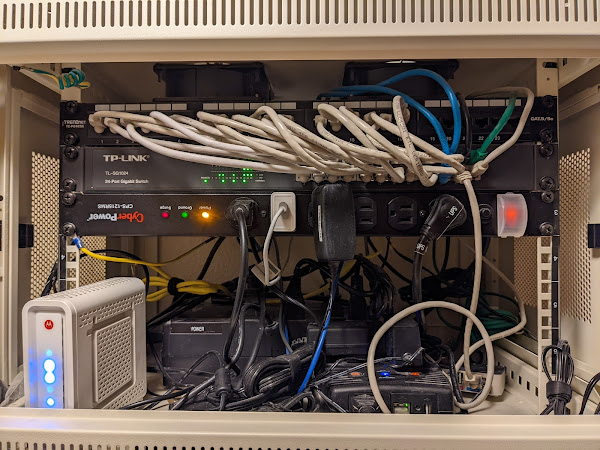
Comments
Post a Comment